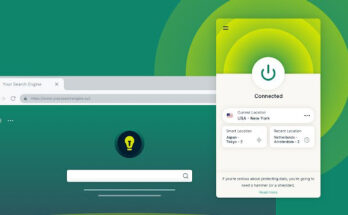Sometimes users are required to extract selected pages from their PDF documents and merge them into another PDF file, or you want to split it from the original PDF file for you to create an individual PDF for it or a dependent PDF for it. You must be breaking a specific page only because you want to share it with other users.
Now there are tools available online to extract pages from your PDF files. This process only takes a few seconds, and it is also for free for everyone; even the youngsters and older ones can easily follow the steps they have provided in every tool they offer. The platform is named PDFBear, and this is a web-based platform.
Table of Contents
Tools you can use for your PDF file documents.
Tools for your PDF are now accessible easily online, like the split PDF pages. Split PDF is a tool to help you extract pages from your PDF files to make a different PDF file for them or share that specific PDF page or information from your PDF documents. It is now more comfortable for you to split it with this tool.
Another tool is the merge PDF. Many, especially when they have tons of PDF files, use this tool but have the same content or information to avoid confusion of opening different files. They merge the PDFs into one PDF file to organize the PDF documents easier and find specific information without hassle.
Converting PDF to another format or converting another format into PDF is another tool you can access from a free online platform. Converting your PDF file into another format like JPG can make your editing much more comfortable while transforming your word or spreadsheet into PDF avoids your documents from being screwed up.
If you have a hard time editing your PDFs or don’t have the software to edit them, you can also access the online platform PDFBear to edit your PDF files. In this tool, you have the choice to add text, shape, draw and even highlight the necessary information in your PDF file documents. Now you don’t have to worry about editing them.
How to fix your PDFs
PDF file documents are now known worldwide as they are very reliable for any form, even images. But there will be times that error can occur upon using the PDF files. Now we will teach you how to fix these errors for you to open your PDF files without losing them.
The reason for your PDF file document to occur is an error because of the antivirus software you are using. It might be because a particular setting that is in your antivirus or antivirus is labeling your PDF file as a dangerous file for your devices. In this kind of problem, always make sure to disable specific antivirus settings.
Error also because of your Adobe Reader. It might be because the device corrupted your Adobe Reader installation. It can cause a big problem with your PDF files; to fix this kind of error, you can install your Adobe Reader. You can use another method in establishing it. Make sure to install the latest version of Adobe Reader.
You can also try another PDF reader software. There are many PDF readers available for you to download online, not only Adobe Reader. There are more lightweight PDF readers available for you and are faster when opening your PDF files.
How can you edit your PDF?
PDFBear offers you easy ways to edit your PDF file documents. The PDFBear includes instructions in the tools you need, but in this article, we will teach you how to easily edit your PDF file documents using the PDFBear platform for free and less hassle.
In PDFBear, look for the edit PDF tool and upload the PDF document you want to edit. After uploading the right form to the device, you can start editing your PDF file by adding text, shapes, or drawing and highlighting the essential parts.
When you have finished editing your PDF files, users can now save them directly into their device by downloading them into your device, or you can keep them directly into your google drive. Users can also save it in the cloud or share it instantly on your social media platforms or email. It’s that easy.
Takeaway
You might think that editing your PDF files is hard, but reality hits. You think of it as a hard document because you don’t have the right software to edit your PDF files. Now you can edit them using the PDFBear, which is web-based and free to use, and it is fast when it comes to altering your PDFs.